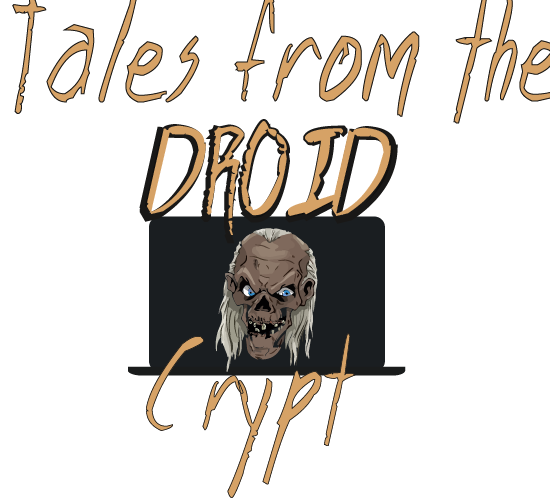I opened up Tautulli access to my Plex users, so they can monitor their usage and get an overview of the overall Plex server backend from a handy web UI.
Any guest user can now see what is being streamed (sans any admin access such as ability to view other user details) and likewise view their own real-time statistics and monitor various aspects of their streaming and |plex| usage.
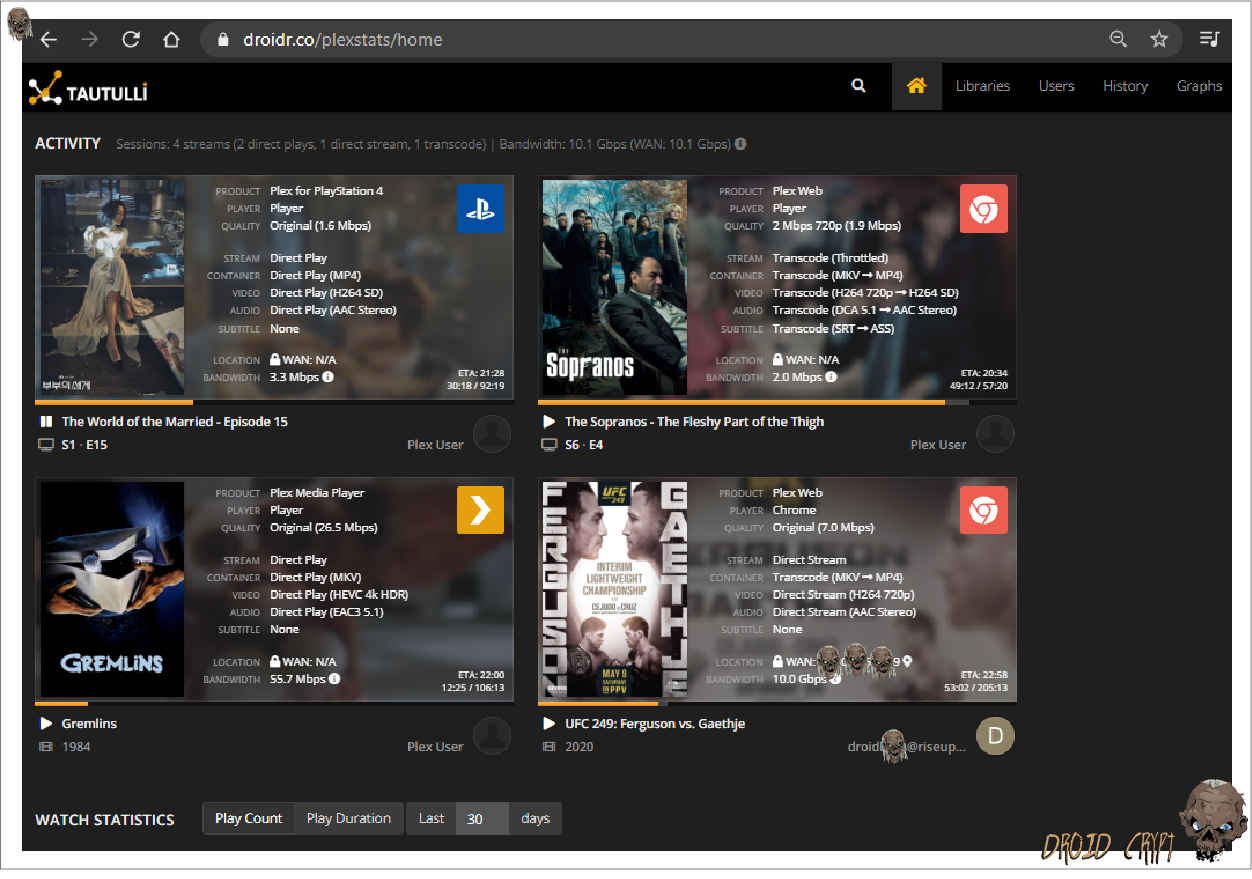
img |
: The PlexStats (guest user) homepage displays media actively being streamed.
|
one user is direct-playing (the best method) Gremlins @26.5Mbps, a 4K HEVC encode.
one user is direct-streaming (Chrome) @7Mbps a 1080p UFC main event. You can see the (redacted) WAN IP of this guest test user.
one user is direct-playing a lower-res episode in an MP4 container.
one user is transcoding a 1080p BluRay encode at a measly 2Mbps (there are...no words for this).
Graphs
The graphs page offers some nice visuals on play statistics over time, and dispalys complete user statistics as well as individual for that user.
As per any non-admin account, other user details such as played items are not accessible and you can only select your own user from the drop down menu.
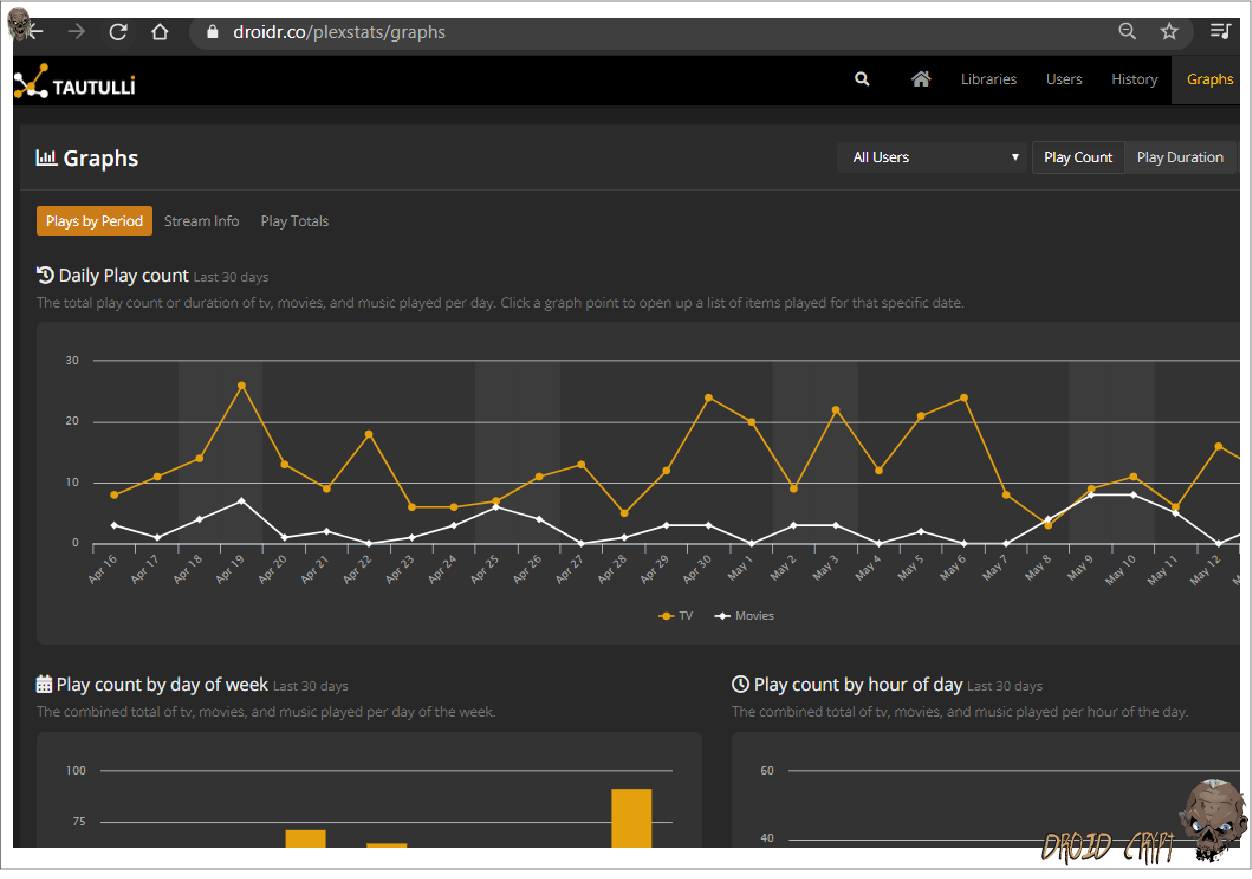
img
|
: The Tautulli graphs UI showing a 30 day play count.
|
You can view graphs on top platforms and methods of playing both movies & TV shows, as well as narrowing the graphs to a per-day or timeframe basis.
Most watched
This section shows the most-watched media in the library along with the most recent activity by media and user (guest account limited to seeing other users as 'Plex User'.
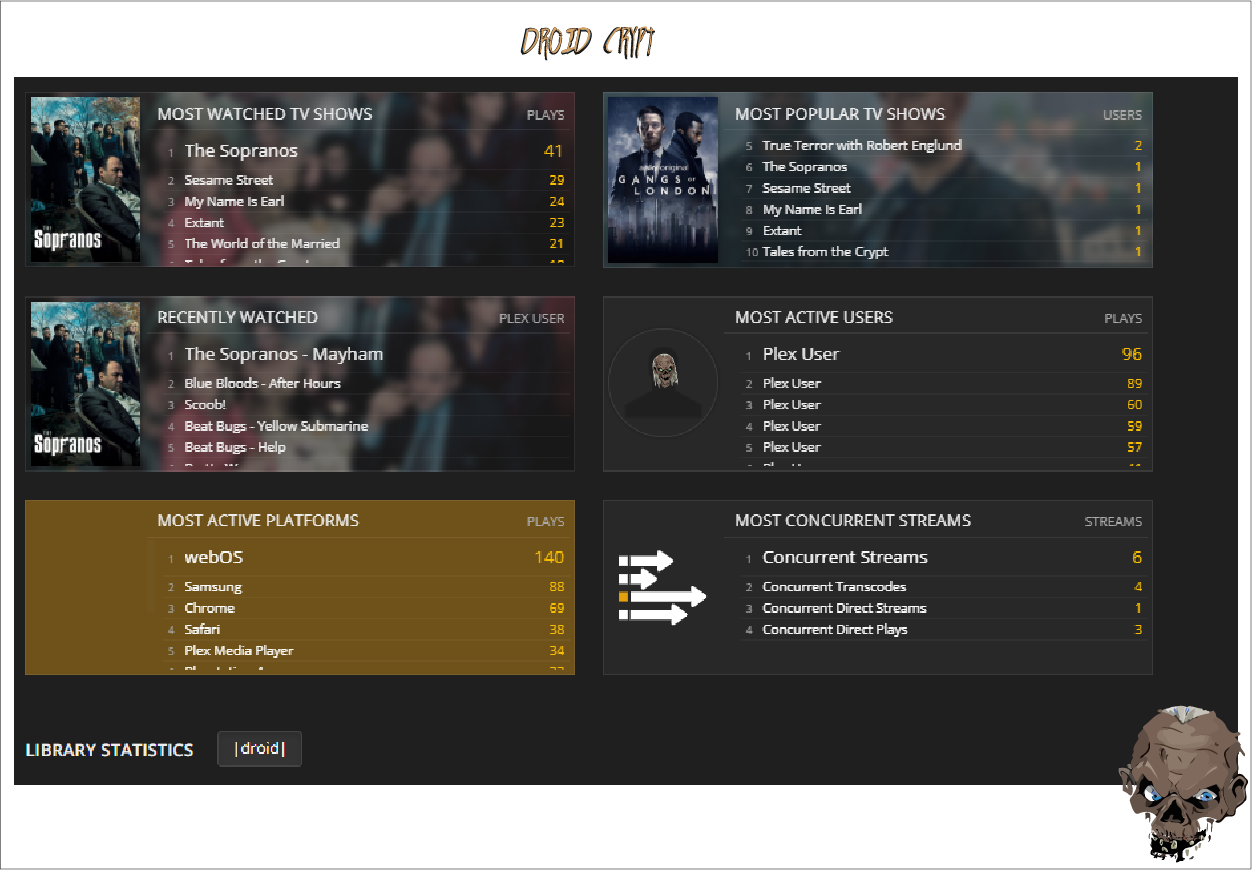
img |
: Plex most-x [watched, pupular, active...] statistics.
|
It's best to log in and check out the interface, it is quite a simple and clean UI, and it's nice to leave the PlexStats page open while you are streaming something on Plex so that you can see exactly what is happening on the server side.