Mnml (identifier: com.dro1d.mnml) started life as a humble experiment — a clean, minimalist app-based launcher for iPhone users frustrated by the clutter of iOS. The goal was to make something that looked like the custom UI I had previously developed for my Nothing Phone 1: no text, simple weather icon or data, and tiny minimal icons.
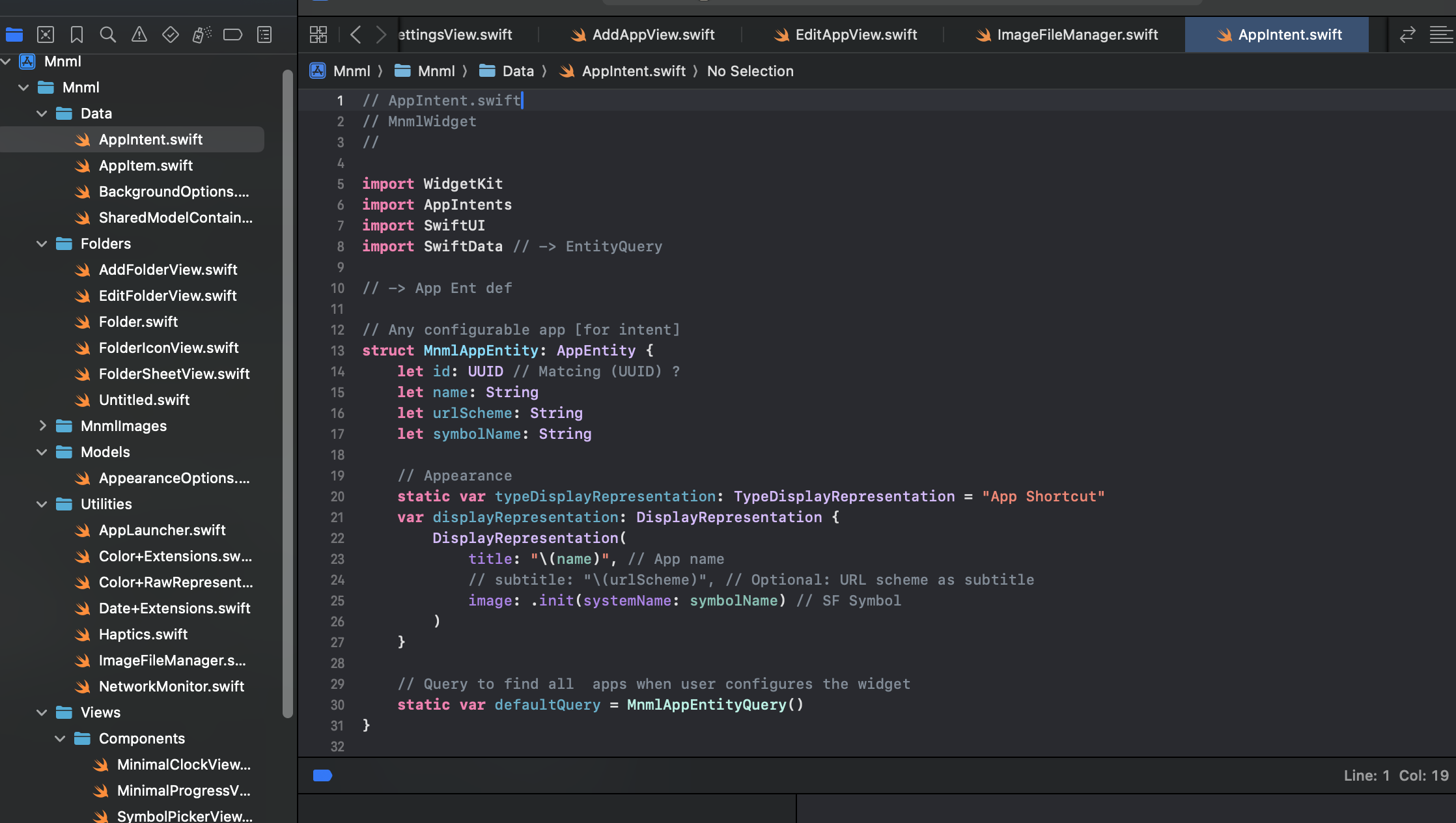
The irony of this project is that it is now officially the biggest SwiftUI codebase I’ve written. I have 38 .swift files in the project as I write this (-_-). What was supposed to be minimal turned into a sprawling codebase full of tiny edge cases — drag and drop logic, CoreData app ordering, widget sync, haptic feedback, and more. Multiple files alone are necessary to implement drag and drop in SwiftUI and even then the actual result is lacking compared to fluidity on Android.
$ Xcode.log |
“Mnml.swift” was supposed to be the only file. |
Because you can’t replace the Springboard on iOS (thanks Apple), I’ve faked it. Mnml is just a regular app — but it *feels* like a launcher. It's how I would want my iOS home screen to look, if I had my way. You open it via Back Tap (double or triple tap) or a widget. From there, it gives you a focused grid of apps with zero visual clutter and fast navigation.
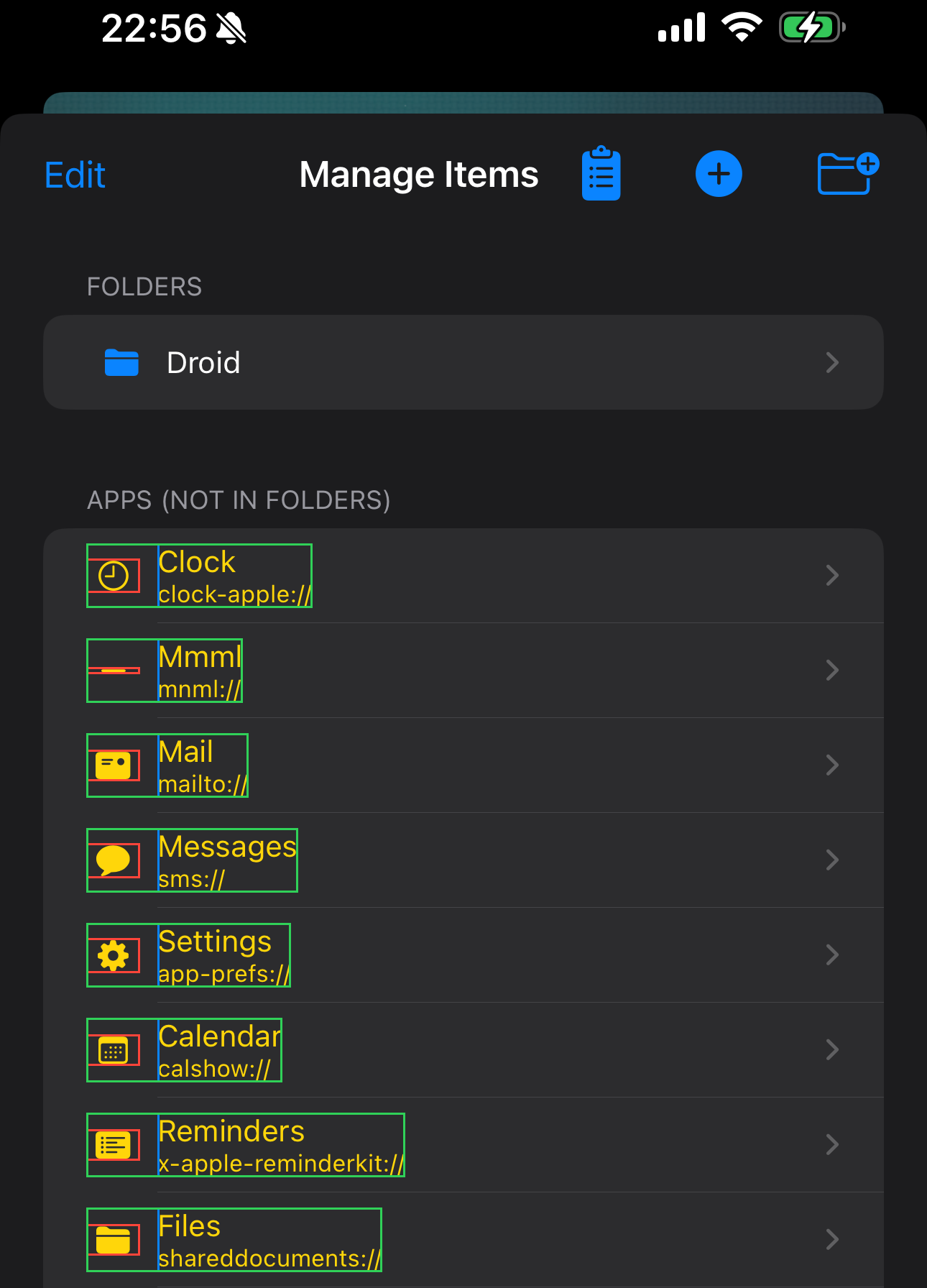
Mnml is the aesthetic launcher for people who hate complexity. You configure your app list once, then forget it. No endless Shortcut chains and overly complex instructions like all of the "launcher" apps on iOS. No messing with scripting. Just a lightweight interface with a sharp UI that you’ll actually want to look at.
Three Pillars:
- Simplicity: Clean UI, no learning curve.
- Style: Fonts and layouts inspired by my own customization over the years and dot grid minimalism.
- Speed: Open from Back Tap or Widget, launch instantly.
Another painful issue: getting drag-and-drop to work in SwiftUI Lists—especially when you’re moving items between sections or dealing with data relationships—can be surprisingly tricky, I have yet to get it to work correctly. SwiftUI isn’t recognizing the drop gesture properly in that part of the List.
This one’s been (surprisngly) huge challenge but also one of the most fun apps to build. More updates coming soon, and I hope to get it on the app store within a few months, or at least trial out TestFlight.
2025 Update:
Been doing a bit more work with the app recently, planning to release it as a free app, with no ads, of course full privacy, to see if there is any interest in it, otherwise may shelve the project permanently as a 'project' app.

